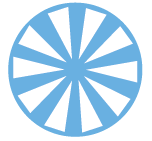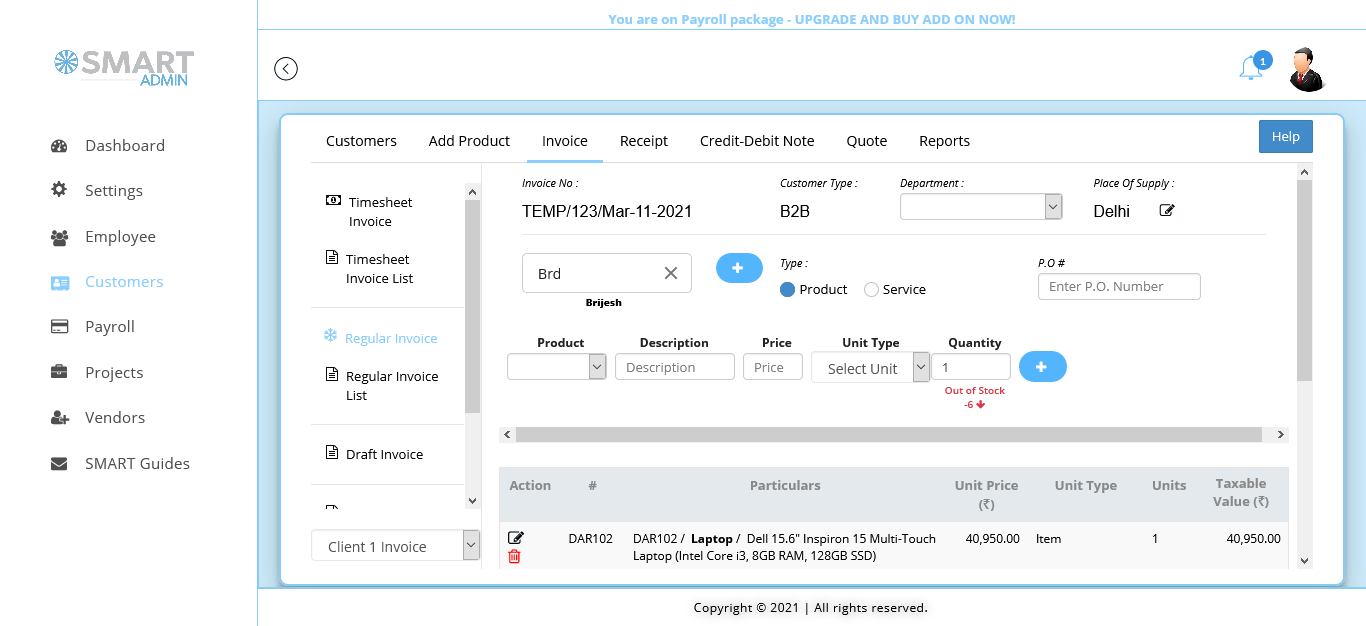
Invoicing Tool
SmartAdmin offers a wide range of choices for billing and invoicing with its software. The invoices can be personalized to match a brand's identity, and it is essential nowadays to manage invoicing professionally with reliable online invoicing software.
The standard invoicing software enables transmission of invoices using input data, which can be pre-set according to the products or services. This feature is advantageous for businesses to set up invoices with customized data fields and choose the correct tax categories when generating invoices through the online billing tool. By linking time sheet entries of a project to an invoice, we can generate invoice linked with timesheet. The billing process can be based either on an hourly rate or a fixed amount for timesheet-based invoices. It establishes a sense of trust and confidence among the clients, and thus it showcases the efficient processes implemented within your organization.
The invoicing system offers variety of features for inputting data such as insurance, discounts, shipping charges, units, taxes, and more. Additionally, users have the ability to personalize invoices by adding logos, terms & conditions, and contact information. The search, listing, and report generation of the billing invoice software allow users to stay informed about their invoice history, overdue balances, and taxes collected, with the option to sort data based on invoice date, payment date, tax summaries, and more.
In addition to printing and mailing invoices, customers have the option to receive invoices via email for added convenience. Email invoices are favored for their accessibility and organization and are more likely to be paid promptly compared to physical invoices due to the elimination of delays in generation and delivery.