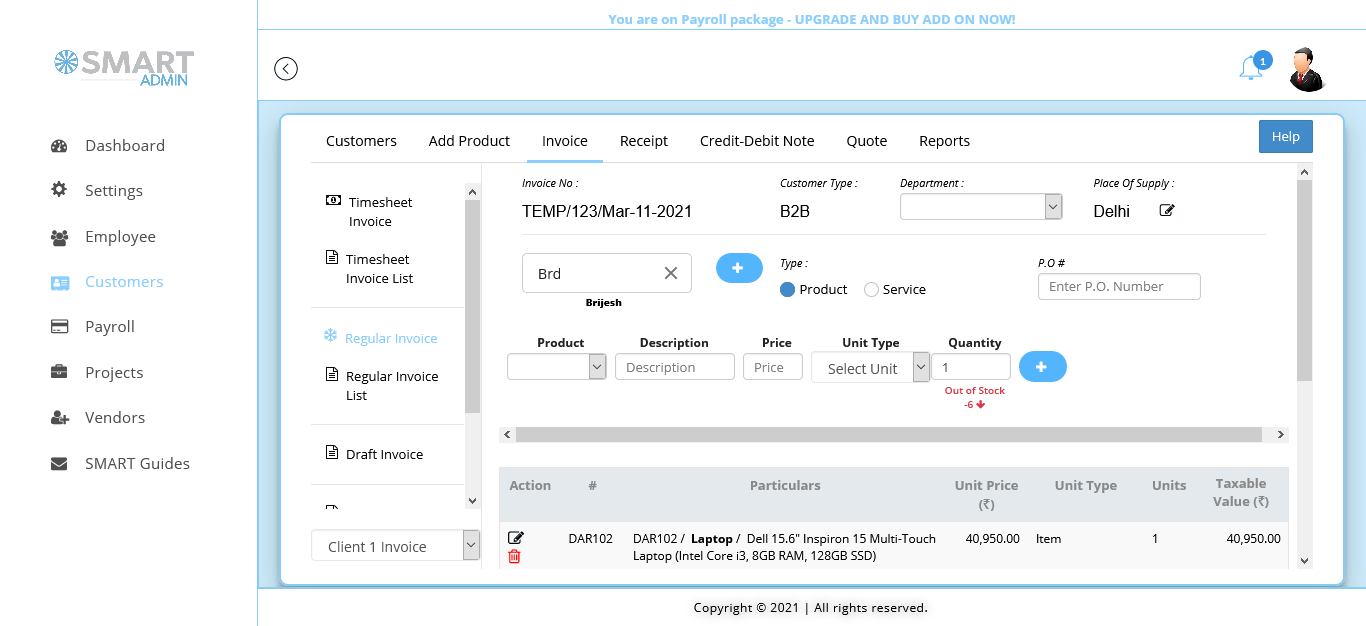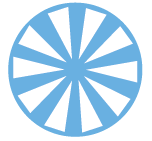Project Management
Project management process initiates with the setting up of a project with its associated tasks. The project management system provides brief overview of ongoing and upcoming projects, allowing Project Manager and Team Members to easily monitor the status of tasks in real time. This detailed info on task hours allocated, hours spent, delivery dates, and resource costing enable quick decision-making without the need for extensive meetings or email reviews. The project planning software allows for a deeper analysis of individual projects, with quick insights on project progress.
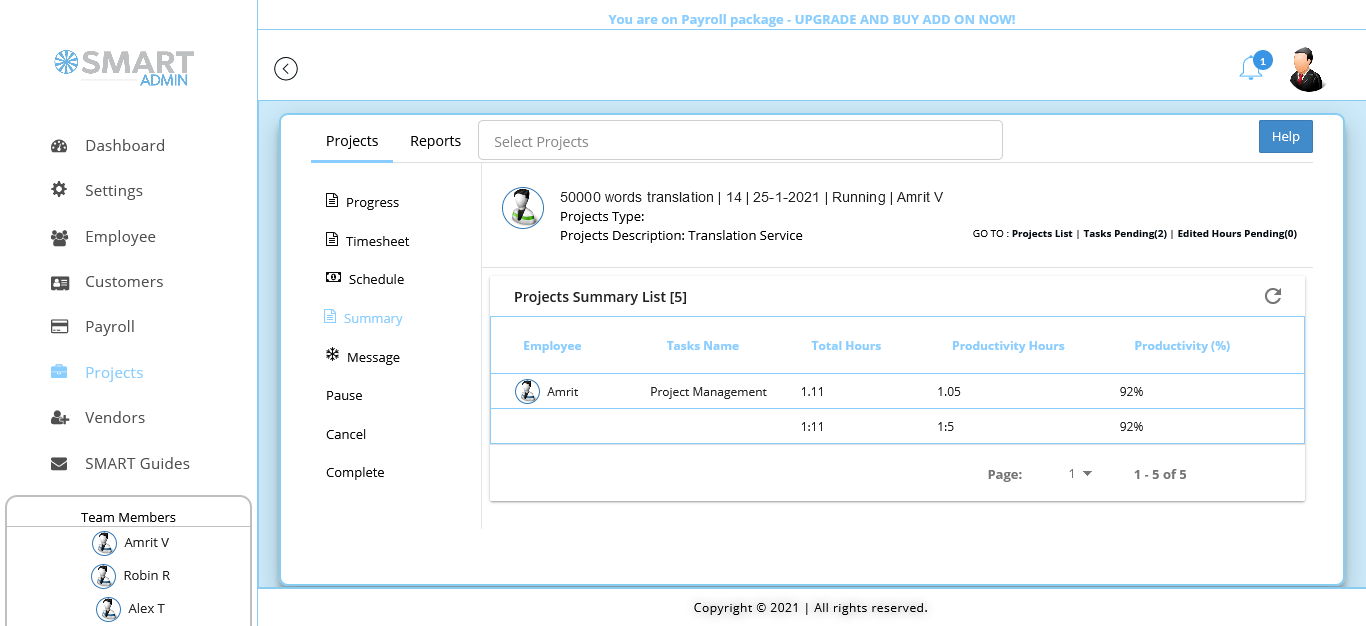
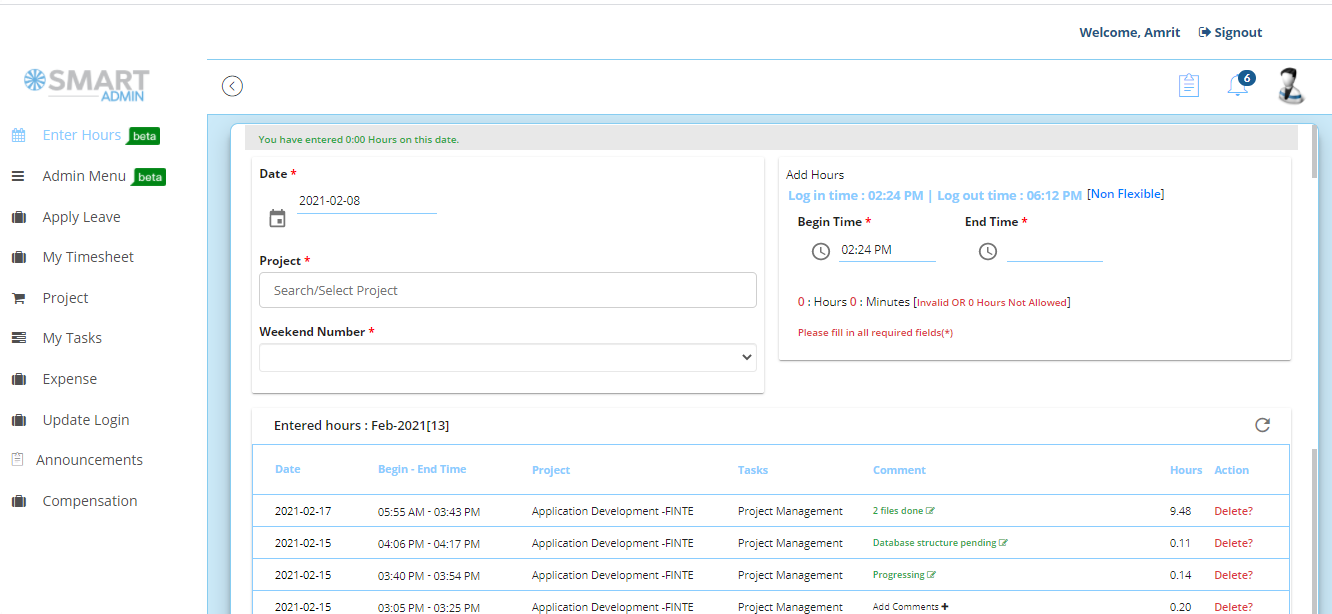
Time Sheet
Timesheet management system is an essential component of work management, serving as an analytical tool that enables everybody to track work hours. The time tracking software monitors the time allocated to different projects. The time tracking software enables team members to accurately log their work hours for assigned tasks, bringing out transparency in the workplace with its efficient timesheet management system. The Non-flexible timesheet option makes it mandatory for all team members to log in at the commencement of the day and log out at the conclusion of the day, ensuring the accurate recording of work hours. By consolidating the hours dedicated to each task, the Project Manager can calculate the total hours invested in a particular project, facilitating effective project monitoring and resource allocation. Further, employee time tracking data can be integrated with the project tasks, and the data will be an input for the invoice in such case.
- Attaching files, pictures and videos
- Archive & organize messages
- Email integration with other mail boxes
Invoice
The online invoicing system allows invoicing under Products and Services. Additionally, online invoicing solutions can be connected to projects that are billed on agreed hourly or fixed basis. In case, where billing is linked with effort-based invoicing, the online invoices software gathers relevant data from each project and enables us to bill timesheet linked invoicing per the agreed terms. The invoicing feature also provides the ability to view open invoices, paid invoices, and receivables. Furthermore, email invoicing has the option to send reminders as needed. Users have the option to customize invoices and can choose to send invoices via email or print out.
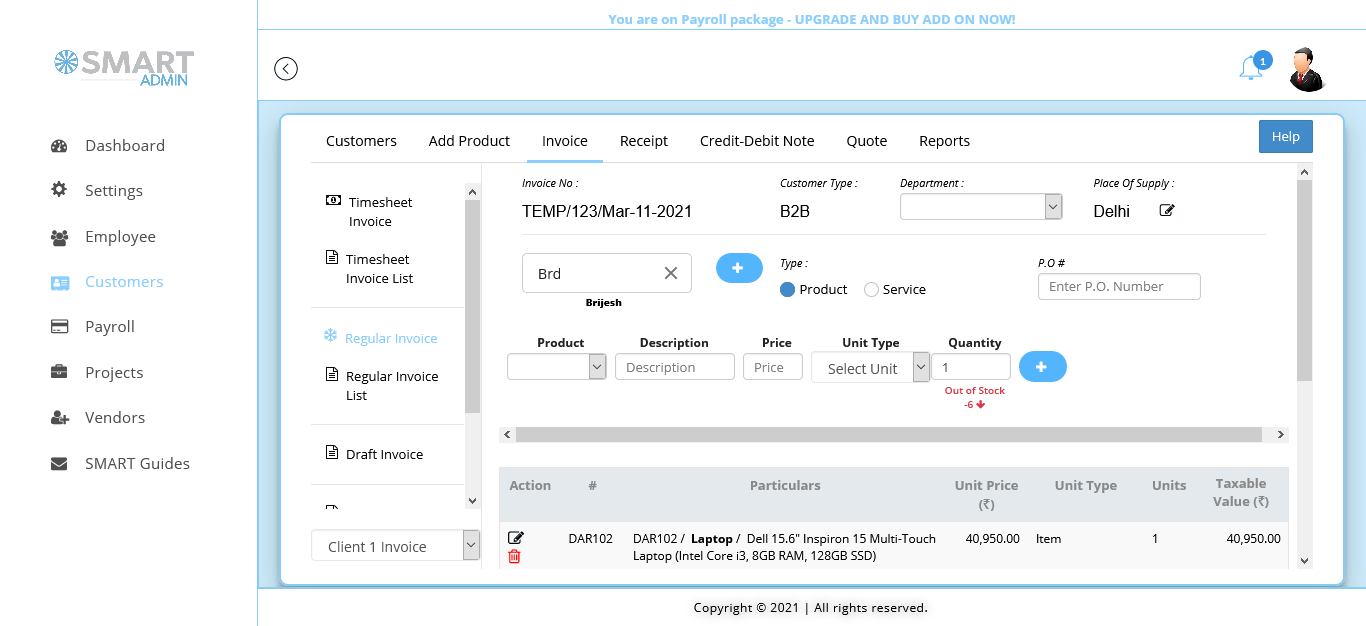
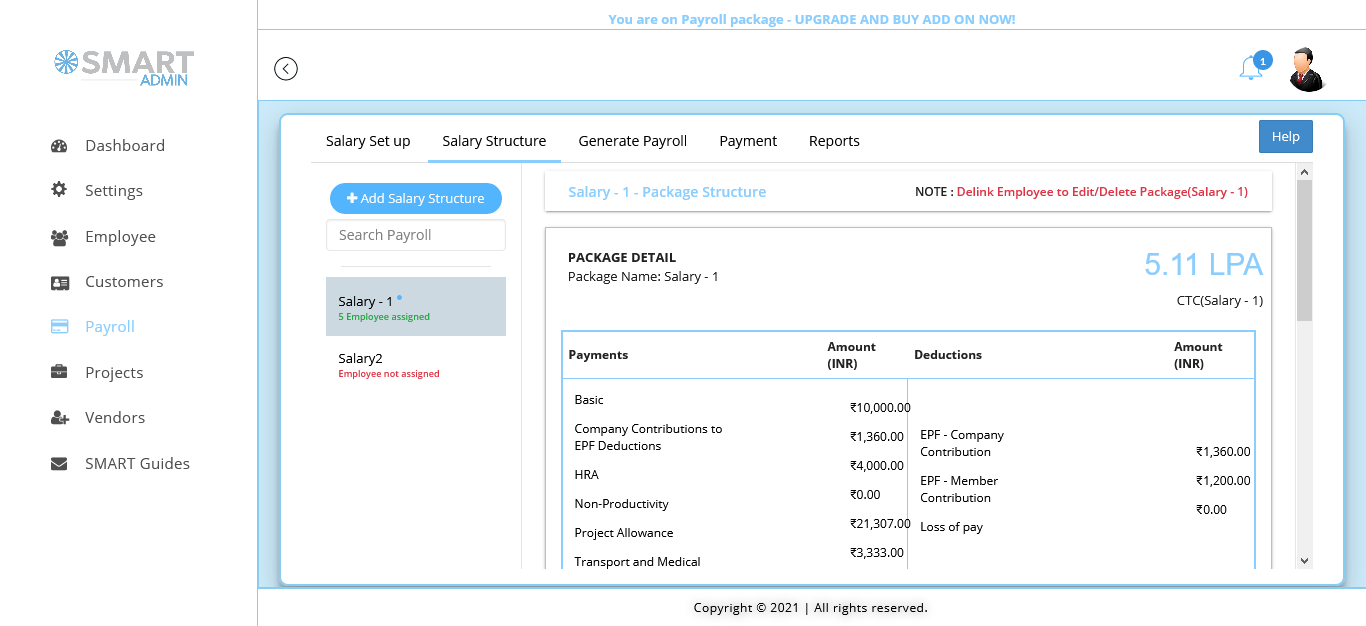
Payroll
The payroll management module provided by Smart Admin is a top-notch tool for efficiently handling employee benefits. The payroll and leave management software collects relevant data points from employee logins to generate reports, and thus minimize duplicate effort. Additionally, payroll processing software allows for mandatory deductions based on local laws. It ensures that organizations of any size can easily comply with tax laws and financial regulations while reducing associated costs. The payroll processing software gives employees the opportunity to review and confirm their salary calculations before receiving payment. Once the payment is made, employees can download their pay slips and organize their financial data for tax and savings purposes.
Client Management
This client management software collates essential information for easy access, facilitating smooth communication with clients. Smart Admin's integrated database facilitates invoice generation and project scheduling, providing a complete solution for managing client relationships and project workflows. By enabling mobile app access for clients, team can collaborate with clients, and thus it is an enhanced customer relationship CRM.
The customer relationship platform connects client data to projects, completed work, payments, and other important data points. Various tools in the client management software can retrieve invoice history, project data, and client activities. Additionally, clients can be added or removed as needed without any restriction on number of clients.
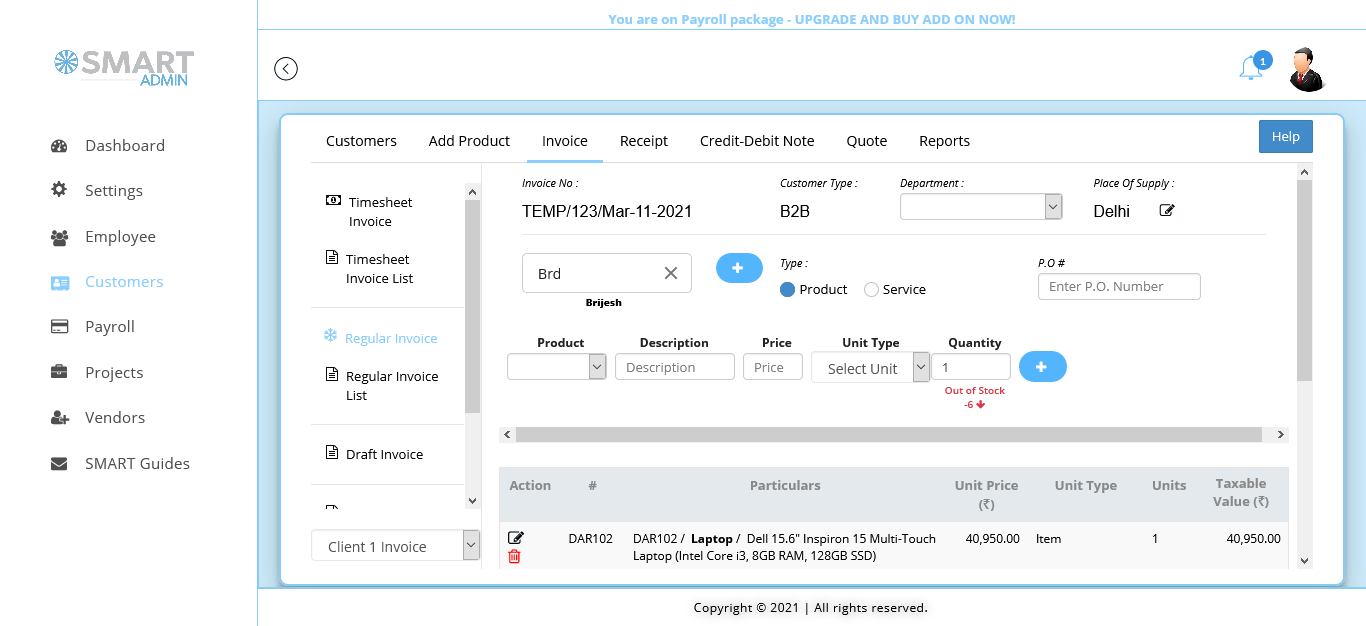
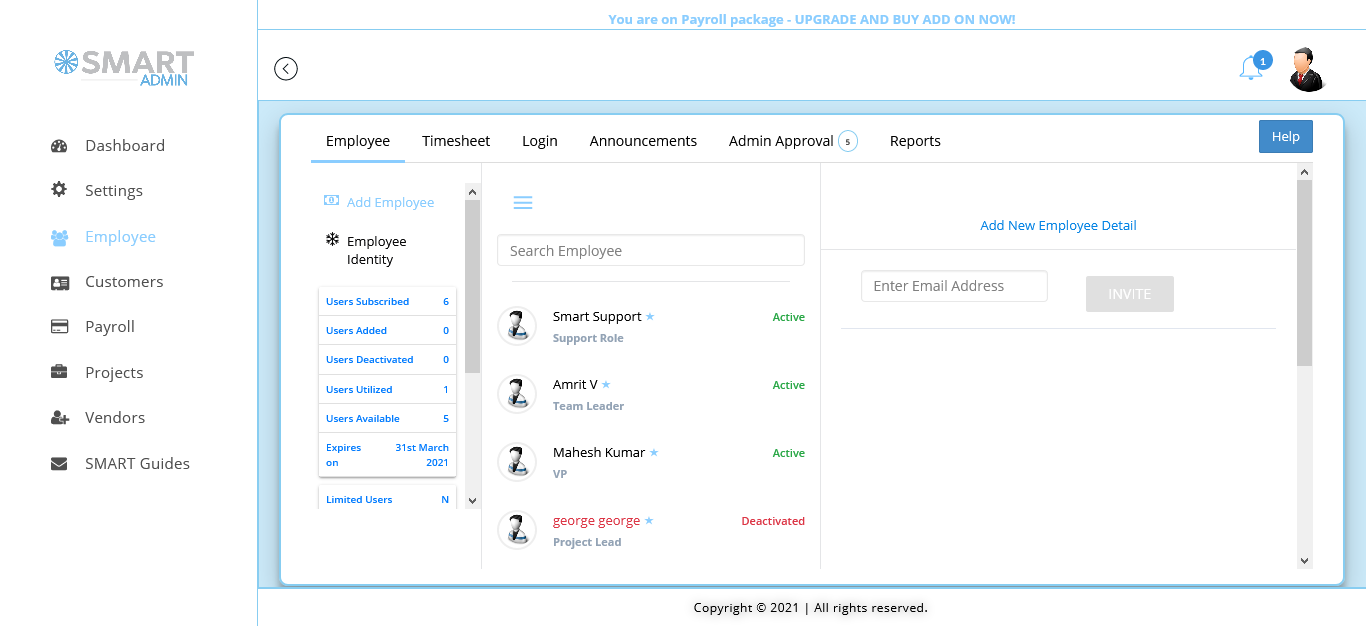
Employee Management
Employment Management system plays a crucial role in Smart Admin while leading team members toward a shared objective. The process commences with evaluating the workforce's availability, encouraging communication among team members, and overseeing the project progress through the employee project management system. By having access to up-to-date information, the Project Manager can promptly make necessary adjustments to ensure the most efficient use of resources.
Leave Management
The leave management tool of SmartAdmin has the flexibility to create multiple leave packages that include features such as leave carry forward and leave encashment. This allows you to set up leave packages in accordance with your leave policies while ensuring compliance with local regulations.
By enabling daily log in option, the subscriber can effectively implement the Leave Management Software. Once a leave package is assigned employees with their pay structure, the leave calculation begins per the settings in the Leave Tracking software. Now, we can enhance organization's flexibility by efficiently implementing leave policies with SmartAdmin.
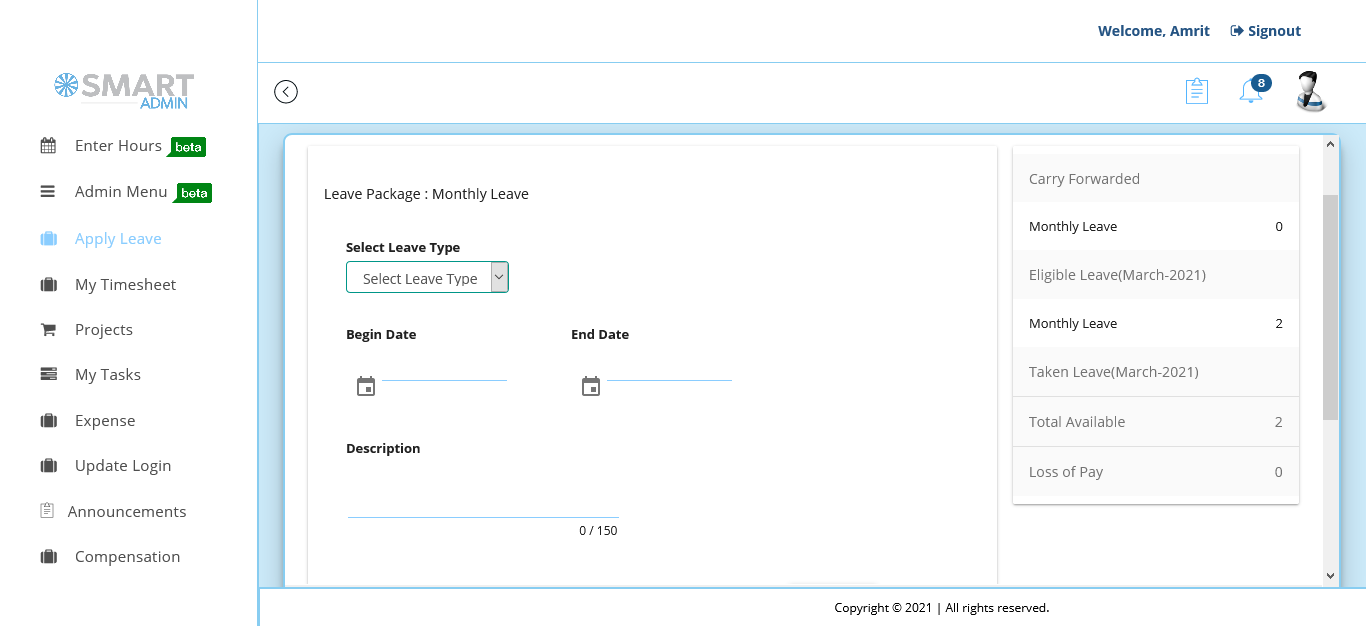
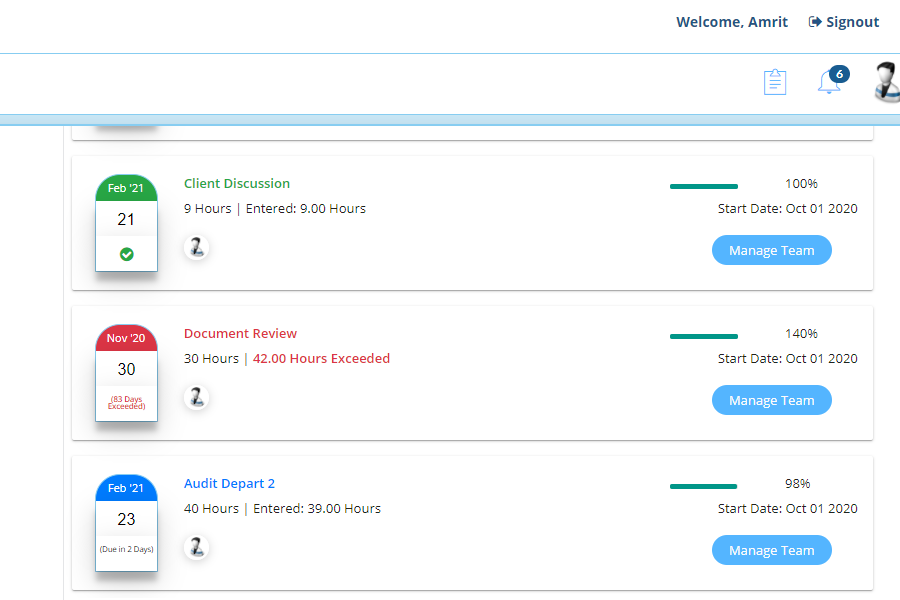
Task Management
In a project, task is a unit of work that contributes to the overall completion of the project. The project manager plays a crucial role in determining and organizing these tasks, using their creative and intuitive skills to break down the project into manageable units. As the project progresses, the project manager collects task progress details, which provides valuable data for effective project management and tracking. By analyzing this data using rational and analytic logic, the project manager can make informed decisions to ensure the success of the project. The task tracking system allows the project manager to allocate specific hours for each task, along with instructions for the team members. Additionally, the task management software enables the project manager to assign tasks to multiple team members on project priorities, giving them full control over the team's activities.
Daily Schedule
Schedule My Day" turned out to be the best daily schedule app in Smart Admin with its option to structure daily activities in accordance with the project schedule. This daily schedule tool not only improves time management but also boosts team collaboration and overall productivity. This daily schedule planner consolidates task and promotes transparency in daily team operations. By utilizing daily routine planner app, we can effectively manage time and enhance team productivity.
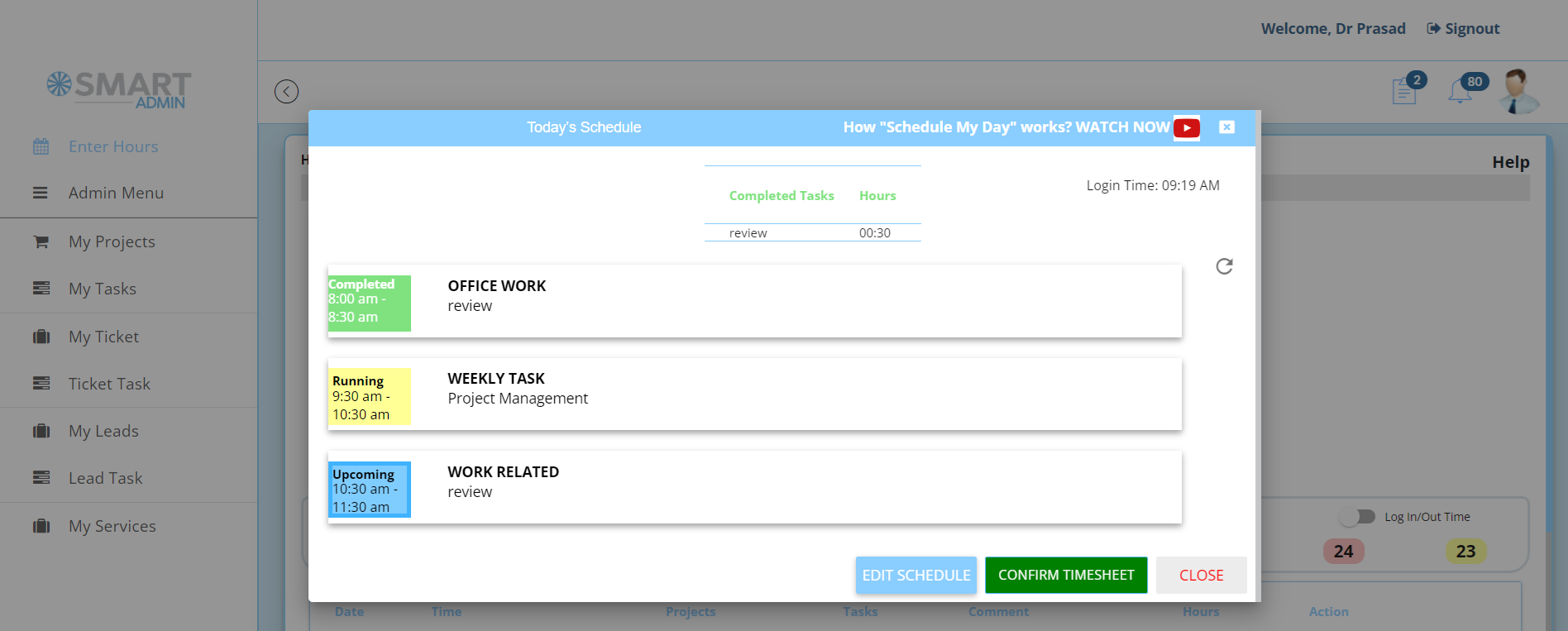
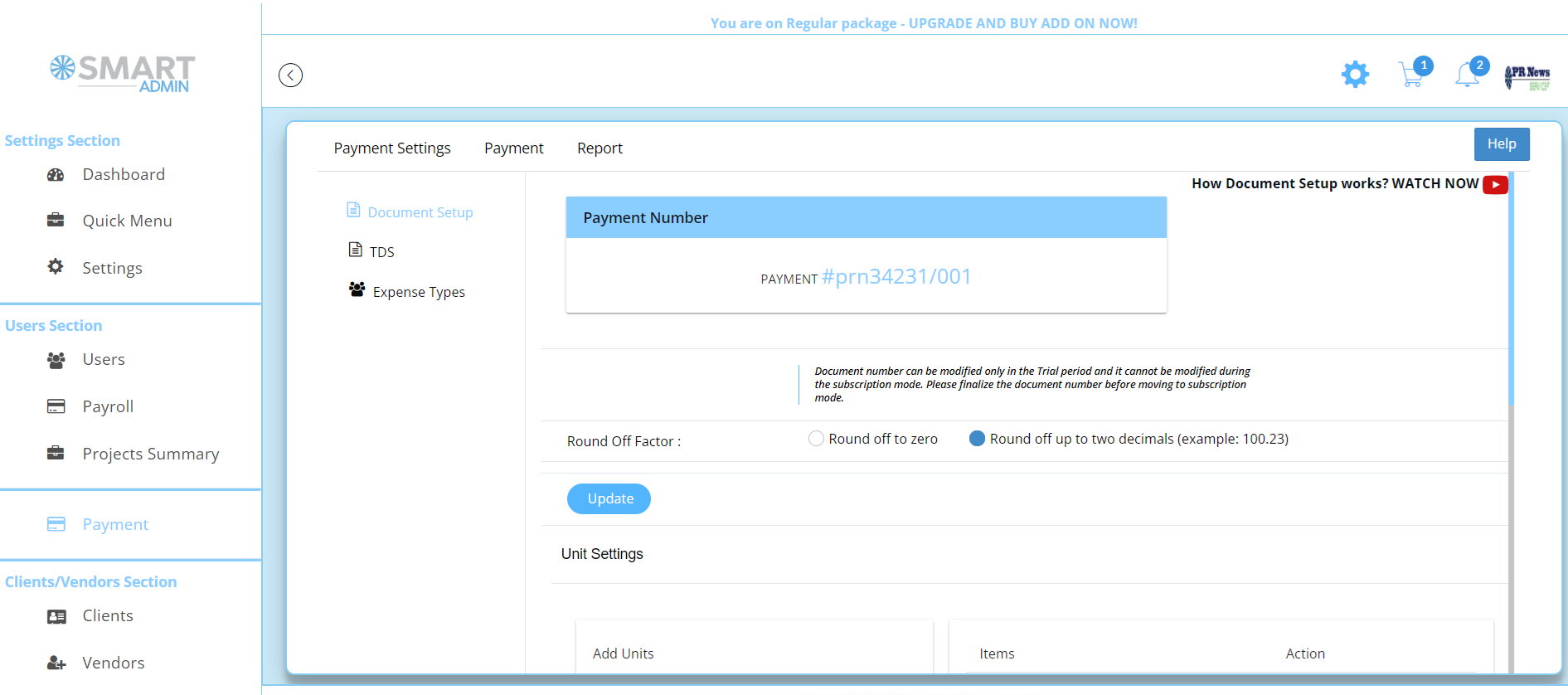
Payment Management
Payment management app streamlines payment processing for vendors, invoice for clients, and management of employees’ compensation. This payment tracking software takes care of payment schedules, generating payroll, estimates, invoices, receipts, purchase orders, and payment orders.
There are customization options in the system to ensure compliance with local regulations by configuring templates for invoices and purchase orders with necessary details like discounts, shipping costs, and tax components. The system also allows for customization of payment for Payroll to comply with local laws, ensuring seamless integration with regulatory requirements for payroll and leave management.
Lead Management
Lead management software allows subscribers to effectively capture and monitor leads throughout the sales cycle, thus generating a comprehensive history of lead handling. The system can verify the validity of leads which are linked to lead tracking software. It provides accurate source identification for the marketing team to enhance their campaigns and thus make it the best CRM for lead management. When a lead is converted into a project or work order, the same data can be used to effortlessly generate a new project, thus streamlining workflow, and maximizing efficiency. The lead tracking software integrates with other tools, such as employee timesheet software and task trackers, and ensuring easy access to all relevant information in one centralized platform. Project Managers can categorize and assign leads based on priority for further follow-up or necessary actions.

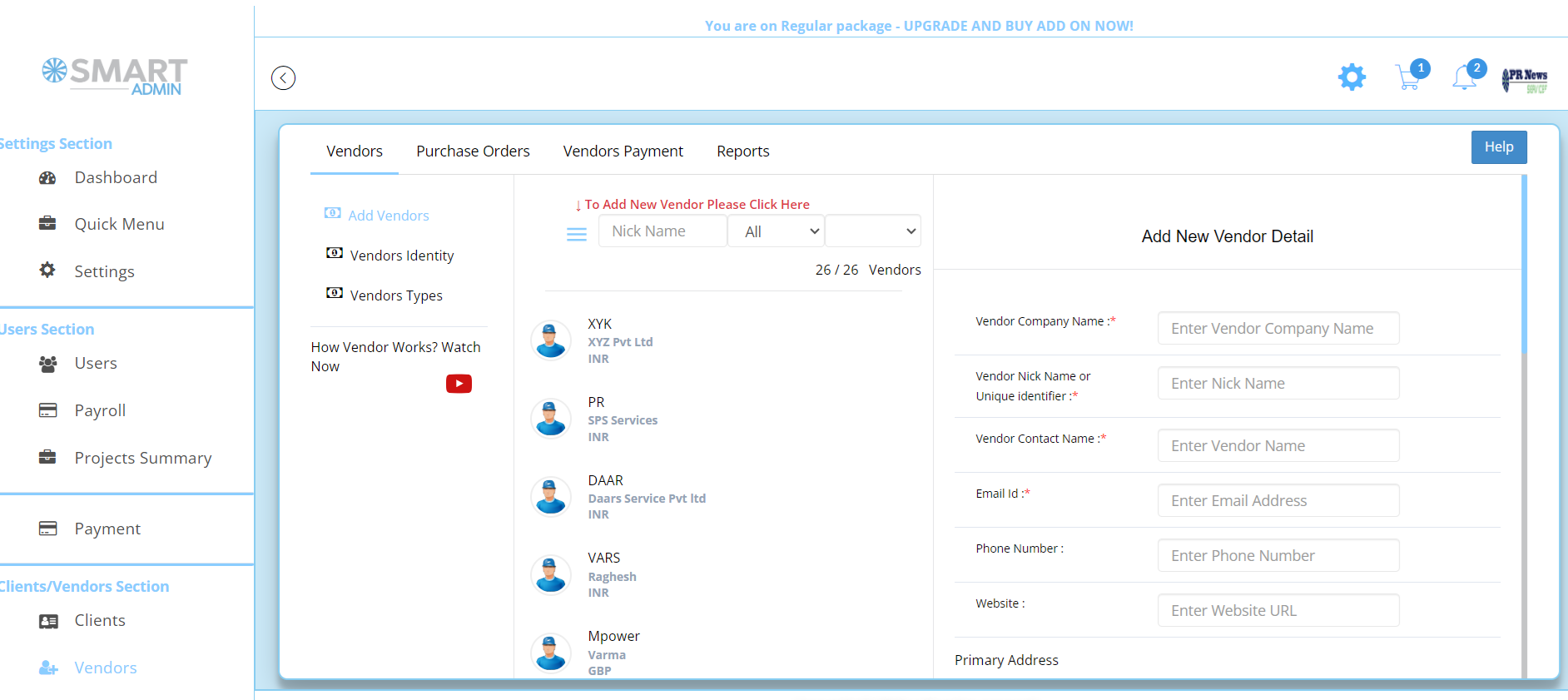
Vendor Management
Smart Admin’s vendor management system is equipped with essential features for effectively handling vendors along with its vendor onboarding software. The vendor software is capable of automating various manual tasks, thereby assists in minimizing human errors and significantly saving time. This automation feature enhances efficiency and accuracy in vendor relationship management.
Purchase orders can be generated and issued through the vendor software, simplifying the procurement process. The vendor software integrates payment details and other vendor database management with the accounting system. This integration ensures that all payments made are accurately recorded in the account statement, along with income from other sources, providing a comprehensive overview of financial transactions related to vendors.
Ticket Management
Ticket tracking software of Smart Admin enhances the efficiency of handling tickets, with features aimed at boosting productivity, reducing time spent, and enhancing teamwork. Users can access additional information and past records related to the ticket upon creation with the help of the CRM and helpdesk software, enabling a deeper understanding of the issue and the development of a robust knowledge base on common customer concerns.
The ticket management tool facilitates the allocation of tickets to relevant staff members, allowing for multiple employees to collaborate on resolving issues quickly, while detailed reports and analytics provide valuable insights.